Table of Contents
Reverse image search is a great tool for finding your own images online. It works the same way as regular search engines, but instead of using keywords, it searches by image. It will show you where the image has been published and at what sizes it has appeared online. It will also show you keywords that are related to the image. In addition to this, it will let you explore the image in more detail. This is a great tool to have on hand when you have a few extra minutes to spare.
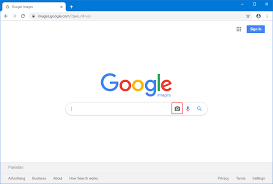
What is Reverse Image Search?
Reverse image search uses computer software to search for a certain image by feeding it a photo. The computer then looks at the image and compares it to a database of similar photos. This method of image searching is a step up from using keywords to find images because it only requires one piece of input. Most people are familiar with this feature through Google Images. You can read more about reverse image search in Google’s Search Help.
Google’s reverse image search
Reverse image search is a content-based image retrieval query technique. It involves providing a sample image to a CBIR system, which then bases the search on that sample image. The technique is gaining momentum in search engines and is expected to continue to grow in the future. However, it is important to note that reverse image search does not yet have the capability to locate images with any specific feature.
In addition to searching through images in Google’s database, users can also use this service to find products and locations where to buy them. Users can specify the type of product or service they’re looking for, and then search for the relevant images. Alternatively, they can type a phrase or use speech to search for the image. In either case, the search results will appear in a separate tab or window. The user can also choose to search for more than one image to narrow the search.
Another important application of Google’s reverse image search is to trace the original source of an image. Photographers and journalists can use the search by image feature to see whether other websites are using their pictures without their permission. In times of conflict like the one currently raging in Ukraine, a reverse image search tool can be of great help. With so many images floating around the internet, it can be hard to keep track of where your pictures have been posted. However, if you’ve done your research properly and have obtained permission to use a photo, you can avoid potential legal issues and protect your intellectual property.
Google’s custom image search
Google’s custom image search lets you add several filter options to narrow your search. Previously, Google image searches offered hundreds of thousands of random results. While these options were helpful, you could not narrow the results by size, so it is important to use the new filters to narrow the search. In addition to size, you can also specify the time period in which you want to view images.
The Google Custom Search API is a web API that allows you to search the web programmatically. It uses HTTP GET requests and returns data in JSON format. The API parameters are available from Google’s Custom Search Engine and Google Cloud Console. You can download the code for Google’s custom search here.
Google Custom Search API allows you to create a search engine for your own website or blog. It allows you to search for web pages and images, and can also search for web collections. You can choose to display a list of search results, a single image or multiple images. With the API, you can retrieve results in JSON or Atom format. It is free to use for up to 5,000 requests a month, but there are premium plans available if you need a lot more data.
Why Should You Use Reverse Image Search?
Reverse image search can be used for a variety of reasons, from fun to business. You can use it to find similar images to an image, find out its dimensions and metadata, and discover if someone else has used the image. It’s also an excellent tool to use to monitor your brand and avoid copyright violations.
While reverse image search is typically performed on desktop computers, it is also available on mobile devices. The tool works for any image on your iPhone, including screenshots and images saved to the Photo Library and the Camera Roll. Using the iPhone app, you can look up an image if you can’t remember where you saved it, or if the image has been altered or re-published.
Reverse image search on mobile devices is easy and convenient. Most Android devices come with the Google Lens app, which allows you to search within images. The app is available for free in both the Google Play and Apple App stores. All you need to do is press a picture to launch Google’s search engine and it’ll begin searching for related images.
Things You Should Know Before Reverse Searching Images
Reverse image search is a great tool to help you locate unauthorized uses of images online. Sometimes, websites use photos without the photographer’s permission, and you can send cease and desist letters to the website. Sometimes, you can even use this tool to find long-lost relatives.
There are a few things you should know before reverse searching images. First, make sure you’re using the right software. The Google app or a standalone application is your best bet. If you’re using Android, the Google app will open on the Home Screen. You can then drag and drop images into the Google app.
Second, you’ll want to be sure you’re giving credit to the correct website when using reverse image search. If you’re posting an image of yourself or a child, you should make sure the image is not illegal. While reverse image search is not perfect, it does not pose a real danger to anyone. But it’s important to take care when posting images online, especially on social media platforms.
If you have an image of a famous or controversial figure, you can use Google Images to find the original source. You can also use TinEye, Yandex, and Reddit to search for related images. The process works best if the image you’re trying to trace is related to something you’ve already read or seen online.
Easy Ways to Do Reverse Image Search on iPhone
Google Google Chrome app
The Google Chrome app is another option to use when using a reverse image search on your iPhone. It’s easy to use and doesn’t require you to switch from your desktop browser. Once you’ve entered the image in the search bar, the app will look for similar images and websites. In addition, the app will display how many times the image appeared online.
Another great feature of this feature is that it allows you to find a higher resolution image of an unknown object. Using this service can also confirm the authenticity of a viral image or fake news. Another benefit of using this app is that it makes locating and analyzing unknown objects easier.
Google Image Search app
The Google Image Search app is also a great app that gives you an extensive search bar. You can even upload pictures, capture photos, and browse through your iCloud drive. It offers a lot of features, and is free to use. You can also remove advertisements if you want to.
Google Lens
Google Lens is another option. This app allows you to search images and is another useful tool for iPhone users. This app is available separately in the Google Play Store for Android devices, but it’s also included in the main Google Search app.
Yandex’s reverse image search
If you’ve ever wondered where to find a photograph on the internet, you can use Yandex’s reverse image search to find the source. The site, a Russian internet company, uses an algorithm called CatBoost to analyze the image. This algorithm allows Yandex to accurately identify the image source and return results that are visually similar. Users can either upload their own image to Yandex or enter the URL of an image they’ve found.
You can search Yandex’s database for any image. It’s free and easy to use, and its database contains millions of images, including look-alike photos and low-resolution pictures. You can also use Yandex’s search by image function to track plagiarism.
TinEye
One of the most useful features of TinEye is its ability to search through images on your iPhone. Similar functionality can be found through Yandex. Using this app, you can search through an image’s source and find out where it came from. The app requires permission to access your camera and media library.
This app works by scanning the image’s URL or uploading it to TinEye. Once you do that, the service will search for similar pictures and websites. If it finds one, the app will display how many times it has appeared on the web. It can also take you to a website where you can download the picture.
For iPhone users, Yandex has an additional feature that allows you to perform reverse image search using images. After selecting the image, Yandex will display results that include more details and a description. You can also search for images with different sizes and resolutions, if you want. There are also several photo retrieval apps available in the Apple App Store.
Besides finding a social media profile, TinEye reverse image search also lets you find the origin of an image, so that you can check whether it has been used without permission. It can also help you identify products and find higher-resolution versions of the same image.
TinEye reverse image search is one of the most useful apps available for iPhone users. This app works well for identifying photos and images that are not credited, and it can also be used for copyright protection. This tool can help you file a DMCA if you find the content has been spun.
Reverse search a Facebook photo
Reverse image search is a great way to find information about any picture. It can find almost anything, from the name of the person in the photo to the species of flower. It can even be used to verify the origin of an image or an online meme. There are many uses for this function, from Tinder users to Facebook users looking for dates to wedding sites that use it to detect inaccurate uploads.
Use Reverse Image Search on Your iPhone
The Reversee app is an iOS app that allows you to search for a specific photo on the web. It can help you find social network profiles, web pages with similar pictures, and more. Reversee is compatible with Chrome and Safari, and you can use it from within other applications. To search a picture, simply paste its URL address and you will be able to access detailed information about the picture.
If you want to use the Reversee app on your iPhone, you can add it to your browser by tapping the share option on the bottom of the screen. It then curates all of the images on the web page so you can search for it on Google. You can even crop the images before searching for them.
You can also use Google’s search by image feature, but it is only available on desktops. If you want to verify an image on your mobile device, you’ll have to transfer it to your desktop first. Fortunately, Google Lens also allows you to search images in your gallery.
The Reversee app is available for free. This app has many great features, including the ability to remove ads. Moreover, it lets you use multiple search engines, auto-crop images, and search images from your clipboard. Its interface is easy to navigate, though it does have pop-ups asking you to upgrade to premium features. If you don’t want to pay for Reversee, you can use Google or Chrome apps to perform reverse image search.



