Table of Contents
If you’re looking to switch carriers or use your Sprint phone while traveling internationally, unlocking your phone is an essential step. Sprint has certain requirements for unlocking phones, but the process is straightforward if you follow the right steps. In this guide, we’ll explain how to unlock a Sprint phone and provide solutions to common issues that may arise during the unlocking process.
Before we dive in, it’s important to note that Sprint has specific eligibility requirements for unlocking phones. These requirements may vary depending on your phone model and account status, but in general, your phone must be active on Sprint’s network for at least 50 days, fully paid off, and not reported as lost or stolen. If your phone meets these requirements, you can proceed with the unlocking process.
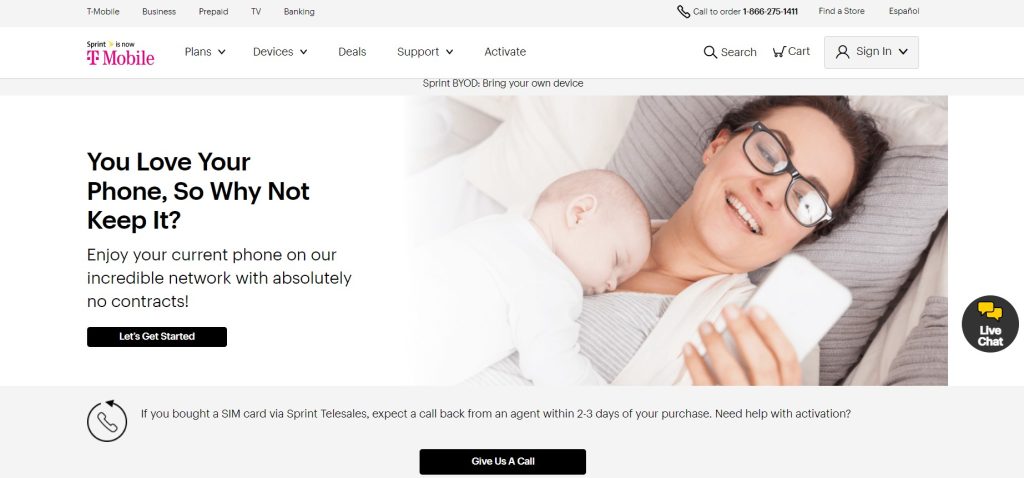
Step 1: Check if Your Phone is Eligible for Unlocking
The first step in unlocking your Sprint phone is to check if your phone is eligible. You can do this by visiting the Sprint website or contacting Sprint customer service. Make sure you have your phone’s IMEI number (which you can find by dialing *#06# on your phone) and account information ready when you contact Sprint.
- Be active on Sprint’s network for at least 50 days
- Be fully paid off (if you’re on a payment plan)
- Not be reported lost or stolen
- Not be associated with any fraudulent activity
To check if your phone is eligible for unlocking, you can visit the Sprint website or call Sprint customer service.
Step 2: Request an Unlock Code from Sprint
Once you’ve confirmed that your phone is eligible for unlocking, you’ll need to request an unlock code from Sprint. You can do this by visiting the Sprint website or calling Sprint customer service. Sprint may require additional information or verification before providing an unlock code, so be prepared to provide this information if requested.
It’s worth noting that some third-party websites and services claim to be able to unlock Sprint phones for free or without an account, but these methods may not be reliable or legal. We recommend sticking with Sprint’s official unlocking process to ensure a safe and legitimate unlocking process.
Also Read:
How to Reset Forgotten Passcode For iPhone
Step 3: Enter the Unlock Code
Once you’ve received an unlock code from Sprint, you can enter it on your phone to unlock it. The process of entering the unlock code may vary depending on your phone model and carrier, but in general, you can enter the code by going to your phone’s settings and selecting the “Network” or “SIM” menu. You may also need to insert a different carrier’s SIM card to complete the unlocking process.
If you’re having trouble entering the unlock code, contact Sprint customer service for assistance. They may be able to provide additional instructions or troubleshooting tips.
Step 4: Using Sprint’s Device Unlock App
Some Sprint phones may be able to be unlocked using Sprint’s device unlock app, which can be downloaded from the Google Play Store or the Apple App Store. To use the app, make sure your phone meets Sprint’s eligibility requirements and that you have an active data connection. Once you’ve downloaded the app, follow the on-screen instructions to unlock your phone.
Step 5: Troubleshooting
While unlocking your Sprint phone is a relatively straightforward process, you may encounter some issues along the way. Common issues include error messages, the phone not recognizing the new SIM card, or the phone not being able to connect to the new carrier’s network.
If you encounter any of these issues, try resetting your phone’s network settings or contacting Sprint customer service for assistance. They may be able to provide additional troubleshooting tips or escalate the issue to their technical support team.
Step 6: Unlock Codes for Specific Phone Models
Some phone models may require special instructions or tools to unlock. For example, unlocking a Sprint iPhone may require a different process than unlocking a Samsung phone. If you’re having trouble unlocking your phone or need specific instructions for your phone model, contact Sprint customer service or do a search online for phone-specific unlocking guides.
In some cases, Sprint may not be able to unlock your phone, such as if the phone is blacklisted or reported as lost or stolen. If this is the case, you may need to purchase a new phone or look for alternative unlocking methods.
Conclusion
Unlocking a Sprint phone can be a hassle-free process if you follow the right steps and meet Sprint’s eligibility requirements. Make sure to check if your phone is eligible for unlocking, request an unlock code from Sprint, and follow the instructions for entering the unlock code or using Sprint’s device unlock app.
It’s worth noting that there are many third-party websites and services that claim to be able to unlock Sprint phones for free or without an account, but these methods may not be reliable or legal. Stick with Sprint’s official unlocking process to ensure a safe and legitimate unlocking process.



